Low-code platforms have been around for quite a while now. Over the years, the reliability, code quality, feature list, and technical prudence of these platforms have increased tremendously. Low-Code/No-Code has enabled even non-technical individuals to build sophisticated mobile apps with minimal coding. But in the recent past, the evolution of many of these platforms has reached a point where seasoned programmers could also use them to speed up a regular software development life cycle (SDLC). In this blog post, we'll explore what low-code platforms are and how they can be used for mobile app development.
What are low-code/no-code platforms?
Low-code platforms are software tools that allow users to build applications without traditional coding. No-code platforms are a specialized type of low-code platforms. Both low-code and no-code platforms typically use a visual interface that allows users to drag and drop pre-built blocks or modules to create the desired functionality. Low-code platforms are often used to build business applications but can also be used for mobile app development.
Benefits of low-code/no-code platforms for mobile app development
There are several benefits of using low-code platforms for mobile app development:
- Faster development time: With low code platforms, building a mobile app is much faster than building the app from scratch using traditional coding methods. This is because developers don't have to spend time writing the code and can instead focus on designing and building the app's functionality.
- Easier for non-technical individuals: Low-code platforms are user-friendly and easy to use, even for individuals who don't have a technical background. This means that anyone can build a mobile app, regardless of their coding experience.
- Cost-effective: Because low-code platforms allow for faster development times and don't require a team of developers; they can be more cost-effective than traditional app development methods.
- Code portability: Some of these platforms use cross-platform technologies, such as Flutter, so that the generated code can run on multiple platforms, further saving development time and cost.
- Customization options: Low-code platforms often offer a wide range of customization options, allowing users to tailor their apps to meet specific needs.
- Configurable integrations: Low-code platforms offer pre-built integrations, such as social media sign-ins or payment gateways. Since the code for these integrations is standard, all that the developer must do is to set up the required configurations for their specific product.
- Testability: Low-code platforms come with some way of testing the product with a lesser hop-cycle between developers and testers. Often, it's a direct way of pushing the latest changes to a tester's device without going through the regular app bundling process.
- Automatic code generator: Some of these platforms can intake some UI designs and automatically create pixel-perfect UI code from those designs.
Three of the best low-code and no-code platforms for mobile app development are listed below. The list does not represent any order. The platforms are examples of the different ways in which low-code platforms are designed in terms of user interaction and the final product they deliver.
- ChatGPT: ChatGPT is the latest code-assist in the news. Its ability to understand requirements in natural language is exceptional. It can handle many programming languages ranging from Cobol to Swift. Users can simply ask the platform to write a Tree transversal algorithm in Java and get the code. It remembers the context of the conversation and allows the written code to be continuously refined as needed. A sample prompt to use with ChatGPT would be 'give me the code for a file matching algorithm in JavaScript where the files are not sorted.'
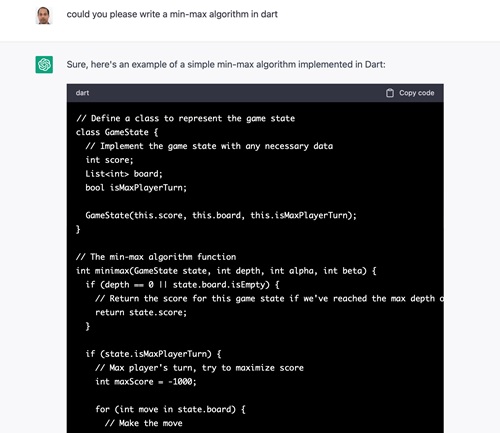
- FlutterFlow: This is a classic drag-and-drop platform that can be used to create projects in Flutter. The projects could be deployed to any platform. It also facilitates social login integration, API integration, and custom logic using visual tools. Common elements could be saved away as components for easy reuse, and many standard templates are available for most data presentation requirements. Custom functions and widgets are easy to create and test. The resulting code can be downloaded and changed later using any text editor, such as VS Code.
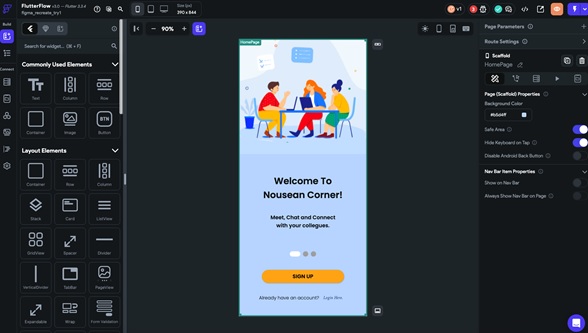
- Thunkable: Thunkable is probably the best place to start with no code tools. It has a very intuitive, block-based drag-and-drop coding interface. Various blocks are available in different categories, such as control, logic, math, and others. The functionality is limited compared to other platforms, but it still has most of the needed components. Debugging can be a bit hard, and the graphical build-up of the whole logic could be a challenge for larger projects.
The above are just three different ways in which such platforms can augment developers. Thunkable could be a good training tool for a budding developer, FlutterFlow could be a full-fledged development environment for a specific language, and ChatGPT can do pretty much anything. The more powerful these systems become, the more necessary it is for developers to learn and adapt to the possibilities they present.
Nous mobility consultants enable you with cross-platform mobile app development strategies with AI-driven, UI-to-Code accelerators to help you deliver cost-effective, secure, and customized enterprise mobile application platform solutions.